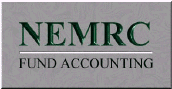Tax Administration
Open as: PDF or Word Document
Adding Previously Delinquent Taxes
Adding a Tax Year
Before you add any historical delinquent Parcels, you should first add the Tax Year that they are delinquent. If the Tax Year already exists then you may skip to step 4.
- To add a new Tax Year, select "I. Installation Maintenance" from the Main Menu.
- Select the "Tax Years" tab.
- Choose to "Add a New Tax Year." Refer to "I. Installation" for more help on creating a Tax Year.
Adding Previously Delinquent Taxes
- Now choose "7. Add History" from the Main Menu.
- Find the Parcel you wish to add a Previously Delinquent Tax(es) for.
- Find the Tax Year that you wish to add a previously delinquent Tax to.
- Now click on the "Taxes" tab, and fill in the appropriate information.
- Click "OK" when you are done to save the record.